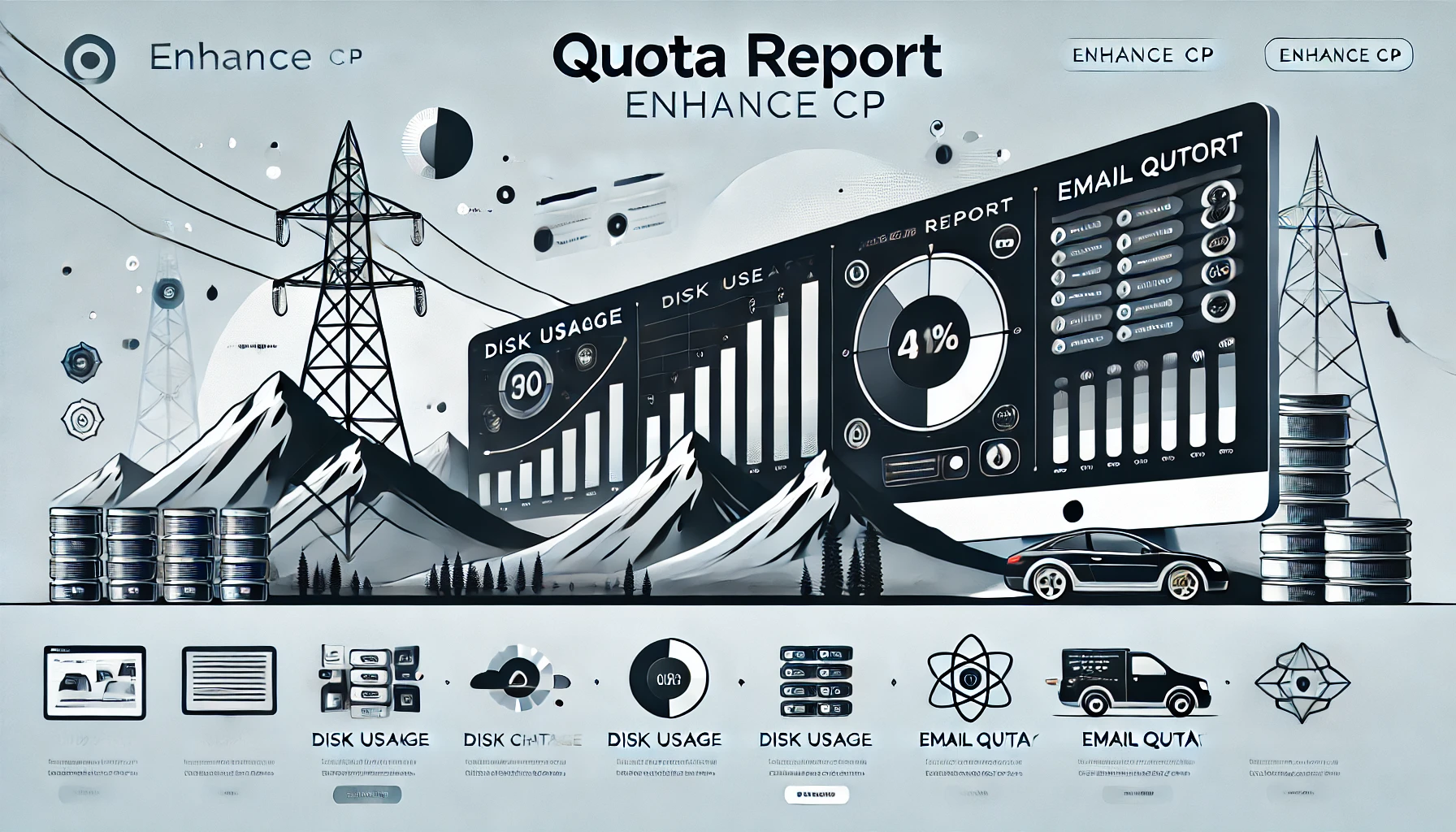
Below is the script to get Quota Report Enhance CP for all cluster. (use at your own risk) but first let’s gather credentials.
First step is to go and create a Token with “Super admin” rights in your enhance control panel.
Also on the same (enhance panel) page there is a ORG ID you need to copy and have in hand when configuring the scripts.
Quota Report Enhance CP:
Download the script on your Enhance Panel Server
wget https://arknet.com.au/ecp/quota-report.shReplace the required details with your own:
ROOT_ORG_ID=”your ORG ID”
API_TOKEN=”Your Superadmin Token”
API_URL=”hhttps://your.domain.to.panel/api”
EMAIL_TO=”Your Email Account where the report will be sent”
Make it Executable:
chmod +x quota-report.shRun It on your control panel server
./quota-report.shEnjoy! 🙂